Internal Blu-ray Drive BDR-212EBK
Internal BD/DVD/CD Writer. Supports BDXL™ And M-Disc™ Format.
- Up to 16x¹ maximum write speed on BD-R media
- Long-term data protection with M-DISC™
OVERVIEW
The BDR-212EBK is an internal SATA Blu-ray, DVD, and CD writer that supports the BDXL and M-DISC format. The drive can read and write to all BDXL discs1 including BD-R triple-layer 100GB media, BD-R quad-layer 128GB media, and BD-RE triple layer 100GB media, as well as conventional Blu-ray discs (single-layer 25GB media and dual-layer 50GB media). With BDXL and M-DISC support, you can now back up your files with fewer discs than ever before.
-

-
Long-term data protection with M-DISC™ Support
Support reading and writing M-DISC™(DVD, BD: SL25GB/DL50GB/TL100GB) introduced by Millenniata, Inc.
-
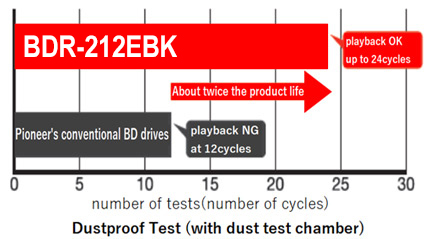
-
Longer product life with improved drive software
To reduce deterioration of reading performance of disc due to dust and cigarette smoke with high dustproof performance and improved drive software. With this, 212EBK has a prolonged life about twice of conventional models.
-

-
Store more data
Up to 156% more data storage capacity than a 50GB Dual Layer Blu-ray Disc. The BDXL™ format supports BDXL Blu-ray media (including 128GB Quadruple Layer (QL)² and 100GB Triple Layer (TL)² Blu-ray Disc™).
-

-
Faster burning
Up to 16x2 writing on BD-R single-layer discs, 14x on BD-R DL discs, and 8x writing on BD-R triple-layer discs.
-

-
Smooth movie playback
With QuickPlay, the amount of time between inserting a ROM disc, and that disc being ready, has been reduced. For movies on DVD and Blu-ray Disc, the disc is ready faster when compared to previous Pioneer drives.
WHAT’S IN THE BOX
- Computer drive - BDR-212EBK
- Instruction manual
SPECS
SPECS
| MAXIMUM WRITE SPEED (BD) | |||
|---|---|---|---|
| BD-R | 16x | BD-R DL | 14x |
| BD-R TL | 8x | BD-R QL | 6x |
| BD-R (LTH) | 8x | BD-RE | 2x |
| BD-RE DL | 2x | BD-RE TL | 2x |
| M-DISC(BD) SL | 4x | M-DISC(BD) DL | 8x |
| M-DISC(BD) TL | 6x | ||
| MAXIMUM WRITE SPEED (DVD) | |||
|---|---|---|---|
| DVD-R | 16x | DVD-R DL | 8x |
| DVD-RW | 6x | DVD+R | 16x |
| DVD+R DL | 8x | DVD+RW | 8x |
| DVD-RAM | 5x | M-DISC(DVD) | 4x |
| MAXIMUM WRITE SPEED (CD) | |||
|---|---|---|---|
| CD-R | 40x | CD-RW | 24x |
| MAXIMUM READ SPEED (BD) | |||
|---|---|---|---|
| BD-ROM SL | 12x | BD-ROM DL | 8x |
| BD-R | 12x | BD-R DL | 8x |
| BD-R TL/QL | 6x | BD-R (LTH) | 8x |
| BD-RE | 10x | BD-RE DL | 6x |
| BD-RE TL | 4x | M-DISC(BD) SL | 12x |
| M-DISC(BD) DL | 8x | M-DISC(BD) TL | 6x |
| MAXIMUM READ SPEED (DVD) | |||
|---|---|---|---|
| DVD-ROM | 16x | DVD-ROM DL | 12x |
| DVD-R | 16x | DVD-R DL | 12x |
| DVD-RW | 12x | DVD+R | 16x |
| DVD+R DL | 12x | DVD+RW | 12x |
| DVD-RAM | 5x | M-DISC(DVD) | 16x |
| MAXIMUM READ SPEED (CD) | |||
|---|---|---|---|
| CD-ROM | 40x | CD-R | 40x |
| CD-RW | 24x | ||
| WRITE SUPPORT | |
|---|---|
| BD | BD-R (Single/Dual/Triple/Quadruple layer), BD-RE (Single/Dual/Triple layer), BD-R LTH, M-DISC (Single/Dual/Triple layer) |
| DVD | DVD-R, DVD-R DL, DVD-RW, DVD+R, DVD+R DL, DVD+RW, High speed DVD+RW, DVD-RAM, M-DISC(DVD) |
| CD | CD-R, CD-RW, HS CD-RW, US CD-RW, US+CD-RW |
| READ SUPPORT | |
|---|---|
| BD | BD-ROM (Single/Dual layer), BD-R (Single/Dual/Triple/Quadruple layer), BD-R LTH, BD-RE (Single/Dual/Triple layer), M-DISC (Single/Dual/Triple layer) |
| DVD | DVD-ROM (Single/Dual layer), DVD-Video, DVD-R, DVD-R DL, DVD-RW, DVD+R, DVD+R DL, DVD+RW, DVD-RAM, M-DISC(DVD) |
| CD | CD-ROM (Mode 1&2), CD-ROM XA, Photo CD(Single/Multi-session), Video CD, CD-DA⁸, CD-Extra, CD-Text, CD-R, CD-RW |
| OTHER SPECIFICATIONS | |
|---|---|
| Data Buffer | 4 MB |
| Mounting Orientation | Horizontal, Vertical *8cm disc cannot be used when used vertically (8cm disc adapter cannot be used) |
| DIMENSIONS | |
|---|---|
| Dimensions (mm) | 148 mm x 181 mm x 42.3mm (W x D x H) (Including Front Bezel) |
| Weight | 740 g |
SUPPORT
DOWNLOAD
Supported media list can be found at Pioneer official website.
https://pioneer.jp/device_e/product-e/ibs/device_e/dev00003r_e.html
1 Triple and quadruple layer BDXL discs can only be used in BDXL drives.
2 16x BD-R write speed achieved using certain media. Refer to the “Supported media list”.
3 PowerRead is not guaranteed to work with all disc conditions or under all PC environments.
4 PureRead3+ is not guaranteed to work with all disc conditions or under all PC environments.
5 HDCP (High-bandwidth Digital Content Protection) display device is required only for playback of high-definition copy protected content (for example, a Hollywood Blu-ray title).
For such content, the connection between the PC and the display device must be made using a digital DVI, HDMI, or DisplayPort cable.
6 Support for writing DVD-R Version 2.0 For General. Unable to write DVD-R for Authoring 3.95GB and 4.7GB
7 Compatible with DVD-RAM Version 2.0/2.1/2.2 without cartridge. Unable to write RAM2 format disc.
8 Unable to use 8cm disc when you use the drive vertically. (Unable to use 8cm disc adapter.)
Note: Easy Setting, Auto Quiet mode, PureRead3+ and Peak Power Reducer can be configured as well as enabled and disabled with the Pioneer BDR-212EBK Drive Utility.
The utility will be provided on the Pioneer Web site http://pioneer.jp/device_e/product-e/ibs/device_e/dev00001r_e.html
Pioneer and the Pioneer logo are registered trademarks of Pioneer Corporation.
M-DISC is a trademark of Millenniata, Inc
Intel and Core are trademarks Intel Corporation, registered in the U.S. and other countries.
AMD and Radeon are trademarks of Advanced Micro Devices, Inc., registered in the U.S. and other countries.
BLU-RAY DISC, the Blu-ray Disc logo and the Ultra HD Blu-ray Disc logo are trademarks of the Blu-ray Disc Association.
SERIAL ATA and its Design Mark are trademarks of Serial ATA International Organization.
Microsoft and Windows are registered trademarks of Microsoft Corporation in the U.S. and other countries.
NVIDIA and GeForce are registered trademarks of NVIDIA Corporation.
All other product and brand names used herein are trademarks or registered trademarks to their respective companies.


