External Blu-ray Drive BDR-XD08EMB-S
《Important notice》Product Discontinuation Notice.
Each model will be discontinued as soon as Amazon's stock runs out.
- The latest high-grade rubber coating, which provides some of the best resistance against scratching and peeling in the industry
- PureRead 4+ for accurate reading of CDs
- Compatible with the USB 3.2 Gen1 standard for high-speed data transfer and stable power supply
- Ultra-lightweight 230 g and portable clamshell type drive
- Long-term data protection with M-DISC™
- Type-C conversion cable included
- Windows® 11 / macOS Monterey 12 / macOS Ventura 13 / macOS Sonoma14 / macOS Sequoia15 Compatible
- Windows Software, CyberLink® Media Suite 10 is included. (available for download free of charge)
OVERVIEW
BDR-XD08EMB-S is the pinnacle of the XD08 Series with a Matte-Black Body that has further evolved. Ideal for recording and playback of audio & video content. Developed, designed, and manufactured in-house by Pioneer, BDR-XD08EMB-S delivers a comprehensive range of features. This product is equipped with features for enjoying music on a PC, such as the latest and most powerful version, Pure Read 4+. Pure Read 4+ is a function that minimizes the occurrence of error data interpolation when importing (ripping) audio CDs. In addition, the latest high-grade rubber coating results in a refined appearance and luxury feel, which also provides some of the best resistance against scratching and peeling in the industry. The XD08 Series is based on the concept of ease of use, with a clamshell type body that makes it easy to take out discs even on a desk where space is limited, and a compact, lightweight body about the size of a CD case. This product also includes a Type-C conversion cable, which provides easy connection to PCs equipped with Type-C connectors, and an L-shaped USB cable that allows you to connect to the drive in either direction. BDR-XD08EMB-S also has performance features such as Custom Eco function available through the Pioneer BDR-XD08EMB-S Drive Utility. Custom Eco helps reduce the device's power consumption. As to software, CyberLink Media Suite 10 for Windows OS is available for download free of charge. It is a drive that you always want to keep close to you and feel the satisfaction and comfort of owning it.
For information on other PC environment requirements, download the Ultra HD Blu-ray Advisor Tool to your PC, and check. https://pioneer.jp/device_e/product-e/ibs/eula.php
-

-
Latest high-grade rubber coating
Features the latest high-grade rubber coating from Japanese coating manufacturer Musashi Paint Co., Ltd. This provides some of the best resistance against scratching and peeling in the industry. We have dedicated a great amount of care to the way the product feels when picked up, giving it a luxury feel.
-
-
Equipped with best-in-class PureRead 4+ for accurate reading of CDs
PureRead adjusts the reading method and reads data again as necessary to minimize the occurrence of errors in data interpolation caused when scratches, fingerprints, or disc manufacturing defects prevent audio data from being read correctly during CD audio playback. This product features the latest and most powerful version, PureRead 4+, with significantly improved audio data read performance.
*Not all discs or all portions of discs may be playable if they are too damaged.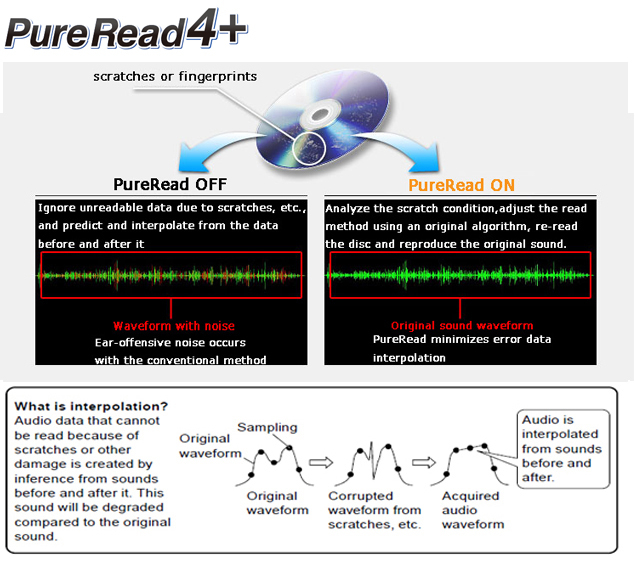
-
-
-
Displaying PureRead mode
With no disc inserted, press and hold the open button for at least two seconds. The busy indicator flashes, and the current PureRead mode setting is displayed. You can check the mode in advance without launching the Drive Utility on your PC.
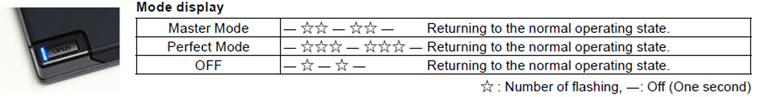
-
-

-
Compact, ultra-lightweight body
Clamshell type body that enables the easy insertion and removal of a disc in a narrow space. An ultra-lightweight body 230g about the size of a CD case.
-

-
Uses a reversible L-shaped USB cable
Uses a reversible L-shaped USB cable that allows you to place the drive to the left or right of the PC with ease.
*The L-shaped USB cable can connect to the drive in either direction, but when plugged in with the cord extending to the right, the cable blocks the AC Adapter Connector. To avoid damage if using an optional AC adapter, plug in the USB cable so the cord extends to the left.
-
-
Easy connection to PCs equipped with Type-C connectors
Type-C conversion cable included in box. Easy connection to PCs equipped with Type-C connectors.
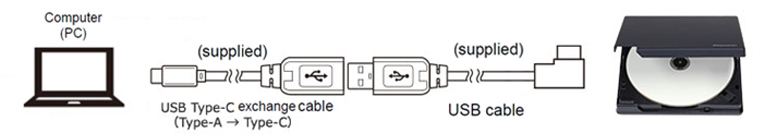
-
-

-
Includes a Forced Open Lever
Forced Open Lever allows you to open the lid and remove the disc manually when you forget to eject it, without using any special tools or turning the power on.
-

-
Custom Eco function helps reduce the drive's power consumption
If the drive does not receive any commands (instructions for operation) from the PC for a specified period, this function will reduce the drive’s power consumption, such as by stopping the disc from rotating or reducing the disc rotation speed. Shortening this specified period will make the drive enter the power saving mode earlier.
*This function can be used if the Drive Utility is downloaded and installed.
*Custom Eco settings can only be changed in Windows. After changing the settings in Windows, the device can be used with a Mac.
-
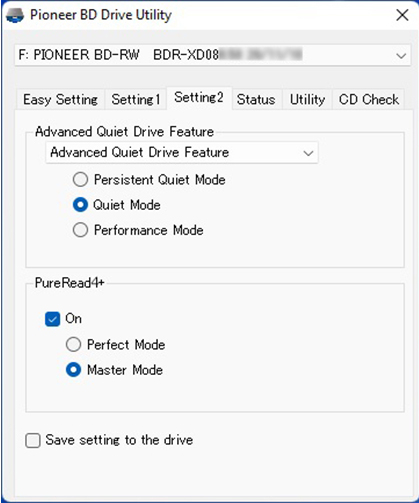
-
Equipped with Advanced Quiet Drive Feature to reduce drive noise
When listening to an audio CD or watching a movie on BD or DVD, this function reduces the rotation speed of the disc
・ Quiet Mode (default setting) reduces rotational speed to avoid operational and fan noise but may increase speed during high quality video playback
・Persistent Quiet Mode reduces rotational speed at all times
・Performance Mode prioritizes recording and reading speed over sound dampening, but may slow rotational speed when watching movie titles or playing audio CDs
You can choose the mode according to your purposes.
*This function can be used if the Drive Utility or Drive Utility Lite is downloaded and installed.
-

-
Compatible with large-capacity BDXL™ / Compatible with M-DISC for long-term data archiving
BDXL format supports BDXL Blu-ray media (including BD-R 128GB Quadruple Layer (QL), BD-R 100GB Triple Layer (TL) and BD-RE 100GB Triple Layer (TL) Blu-ray Disc™). BDR-XD08EMB-S is compatible with all BDXL Blu-ray media. Up to 4x writing on BD-R Triple Layer(TL) discs and Quadruple Layer(QL) discs.
This product is also compatible with M-DISC optical media for archiving, developed by US-based Millenniata Inc. M-DISC format supports M-DISC DVD/BD media (including 25GB Single Layer (SL), 50GB Dual Layer (DL) and 100GB Triple Layer (TL)).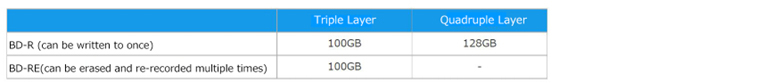
-

-
Thoughtful design
Smaller packaging than XD05 series for less waste. Also equipped with a new Custom Eco function for reduced PC battery consumption when operating on USB bus power.
-
-
Included Accessories
・Owner's manual (including application product key and warranty information)
・L-shaped USB cable (Type-A)
・USB exchange cable (Type-A → Type-C)
-
-
-
Windows Software CyberLink Media Suite 10* for Windows OS.
Available for download free of charge.
Download the application software from the website at https://jpn.pioneer/ja/pcperipherals/bdd/eula/cyberlink_media_suite/en.php
Requires application download key (product key), provided with product purchase.
*Application Software for macOS® is not included.
*These are bundled software versions. The specifications, functions and version numbers differ for the software when offered on a stand-alone basis.
*Regarding bundled software, direct inquiries to the following software manufacturers.
CyberLink Support Center https://www.cyberlink.com/support/index.html
The included CyberLink Media Suite 10 may not be able to be installed on Windows 11 version 2022 Update (version 22H2).
Please refer to the following page from CyberLink for details. Customer Support - Using CyberLink products with Windows 11 2022 Update (version 22H2) | CyberLink
-
-

-
PhotoDirector® 10LE with FaceMe® facial recognition engine
CyberLink’s PhotoDirector 10LE software features CyberLink's new FaceMe facial recognition engine, allowing faces to be detected and tagged with names to speed up organization of large amounts of photo data -a time-consuming task when done manually. Also equipped with a comprehensive range of functions for high-grade editing of layers.
-

-
Pioneer BD Drive Utility
Please download the Drive Utility from the Pioneer website. https://pioneer.jp/device_e/product-e/ibs/device_e/dev00001r_e.html#DriveUtility
*Drive Utility for macOS Catalina 10.15 or later is Drive Utility Lite.
SPECS
SPECS
| KEY FEATURES | |||
|---|---|---|---|
| Ultra HD Blu-ray compatible | Yes | M-DISC compatible | Yes |
| PureRead 4+ | Yes | Custom Eco function | Yes |
| Easy Setting | Yes | Pioneer BD Drive Utility | Yes |
| BDXL compatible | Yes | ||
| MAXIMUM WRITE SPEED (BD) | |||
|---|---|---|---|
| BD-R | 6x | BD-R DL | 6x |
| BD-R TL | 4x | BD-R QL | 4x |
| BD-R (LTH) | 6x | BD-RE | 2x |
| BD-RE DL | 2x | BD-RE TL | 2x |
| M-DISC(BD) SL | 4x | M-DISC(BD) DL | 6x |
| M-DISC(BD) TL | 4x | ||
| MAXIMUM WRITE SPEED (DVD) | |||
|---|---|---|---|
| DVD-R | 8x | DVD-R DL | 6x |
| DVD-RW | 6x | DVD+R | 8x |
| DVD+R DL | 6x | DVD+RW | 8x |
| DVD-RAM | 5x | M-DISC(DVD) | 4x |
| MAXIMUM WRITE SPEED (CD) | |||
|---|---|---|---|
| CD-R | 24x | CD-RW | 24x |
| MAXIMUM READ SPEED (BD) | |||
|---|---|---|---|
| BD-ROM DL (Ultra HD Blu-ray) | 4x | BD-ROM TL (Ultra HD Blu-ray) | 4x |
| BD-ROM DL | 6x | BD-R | 6x |
| BD-R DL | 6x | BD-R TL/QL | 4x |
| BD-R (LTH) | 6x | BD-RE | 6x |
| BD-RE DL | 6x | BD-RE TL | 4x |
| M-DISC(BD) SL | 6x | M-DISC(BD) DL | 6x |
| M-DISC(BD) TL | 4x | ||
| MAXIMUM READ SPEED (DVD) | |||
|---|---|---|---|
| DVD-ROM | 8x | DVD-ROM DL | 8x |
| DVD-R | 8x | DVD-R DL | 8x |
| DVD-RW | 8x | DVD+R | 8x |
| DVD+R DL | 8x | DVD+RW | 8x |
| DVD-RAM | 5x | M-DISC(DVD) | 8x |
| MAXIMUM READ SPEED (CD) | |||
|---|---|---|---|
| CD-ROM | 24x | CD-R | 24x |
| CD-RW | 24x | ||
| WRITE SUPPORT | |
|---|---|
| BD | BD-R、BD-R DL、BD-R TL、BD-R QL、BD-RE、BD-RE DL、BD-RE TL、BD-R LTH、M-DISC(BD)SL、M-DISC(BD)DL、M-DISC(BD)TL |
| DVD | DVD-R²、DVD-R DL、DVD-RW、DVD+R、DVD+R DL、DVD+RW、HighSpeed DVD+RW、DVD-RAM³、M-DISC(DVD) |
| CD | CD-R、UltraSpeed+CD-RW、UltraSpeed CD-RW、HighSpeed CD-RW、CD-RW |
| READ SUPPORT | |
|---|---|
| BD | Ultra HD Blu-ray(BD-ROM DL、BD-ROM TL)、BD-ROM、BD-ROM DL、BD-R、BD-R DL、BD-R TL、BD-R QL、BD-RE、BD-RE DL、BD-RE TL、BD-R LTH、M-DISC(BD)SL、M-DISC(BD)DL、M-DISC(BD)TL |
| DVD | DVD-ROM、DVD-ROM DL、DVD-Video、DVD-R、DVD-R DL、DVD-RW、DVD+R、DVD+R DL、DVD+RW、DVD-RAM³、M-DISC(DVD) |
| CD | CD-ROM、CD-ROM XA、Photo CD、Video CD、CD-DA⁴、CD-Extra、CD-Text、CD-R、CD-RW |
| INTERFACE | |
|---|---|
| Interface | USB 3.2 Gen1/3.1 Gen1/3.0/2.0(USB Type-C) |
| MINIMUM SYSTEM REQUIREMENTS - 4K ULTRA HD BLU-RAY | |
|---|---|
| Operating System | Windows 11, Windows 10 *Mac does not support Ultra HD Blu-ray playback. |
| CPU | 7th generation Intel Core® i7/i5 processor for Desktop PC (Kaby Lake-S), 7th generation Intel Core i7/i5 processor for Notebook PC (Kaby Lake-H) *U processor is incompatible |
| GPU | Intel HD Graphics 630 (Internal GPU for 7th generation processor) |
| Memory | 6GB minimum |
| External Display | HDMI 2.0a and HDCP1 2.2 compatible, 4K display (3840 x 2160 minimum display resolution), HDR compatible (Incompatible display reproduces HDR contents with HDR>SDR format.) |
| Motherboard | Intel SGX (Software Guard Extensions) support Intel 200 series motherboard, HDCP1 2.2/HDMI 2.0a output compatible, Intel internal GPU output compatible |
| MINIMUM SYSTEM REQUIREMENTS - WRITE/READ BD/DVD/CD | |
|---|---|
| Operating System | Windows 11, Windows 10, Windows 8.1, OS X El Capitan 10.11, macOS Sierra 10.12, macOS High Sierra 10.13, macOS Mojave 10.14, macOS Catalina 10.15, macOS Big Sur 11, macOS Monterey 12, macOS Ventura 13, macOS Sonoma 14, macOS Sequoia 15 |
| Processor | Intel Core 2 Duo E6750 (2.66MHz), AMD® Phenom 9450 (2.1GHz) or faster |
| Video | Intel G45, NVIDIA® GeForce® 8600GT, AMD Radeon® HD2600 or faster |
| Display | HDCP¹ compliant display required for Blu-ray playback, 1024 x 768 minimum display resolution. External Display: HDMI 2.0a and HDCP¹ 2.2 compatible, 4K display (3840 x 2160 minimum display resolution), HDR compatible (Incompatible display reproduces HDR contents with HDR>SDR format.) |
| Memory | 2GB RAM required for Blu-ray playback, 3GB RAM or greater recommended for editing HD video |
| Hard Disk Space | 5GB available space minimum, 128GB or more available space required for creating Quadruple Layer (QL) Blu-ray Discs |
| OTHER SPECIFICATIONS | |
|---|---|
| Data Buffer | 4 MB |
| Mounting Orientation | The drive can only be used on a horizontal surface (desk, table, etc.). |
| DIMENSIONS | |
|---|---|
| Dimensions (mm) | 133 mm(W)×14.8 mm(H)×133 mm(D) |
| Weight | 230g |
* Meeting minimum system requirements does not guarantee operation as other system characteristics may impact performance. Also, system requirements may differ depending on the OS or applications used (for example, some applications may require greater processing power). Please consult with software or OS providers regarding any questions about the OS or applications.
** Maximum Write Speed (BD): When using a USB 2.0 port, BD writing/reading speed will not achieve 6X. To perform high-speed writing, please use media that supports high-speed writing
*** We have confirmed that our optical drives are not recognized by macOS Ventura 13.2 released by Apple on January 23, 2023. We are currently investigating this symptom. We would like to ask our customers who are using our optical drives to refrain from updating to macOS Ventura 13.2.
Region codes: The region code for the drive can be set only five times (including the initial setting).The region code selected with the fifth setting will be locked as the final region code. Accordingly, take care when changing this code.
• DVD discs that do not have a region code set can be played on players with any region code setting.
1 HDCP (High-bandwidth Digital Content Protection) display device is required only for playback of high-definition copy protected content (for example, a Hollywood Blu-ray title). For such content, the connection between the PC and the display device must be made using a digital DVI, HDMI, or DisplayPort cable.
2 This product supports writing to DVD-R Version 2.0 for General. It cannot write to DVD-R for Authoring 3.95GB or 4.7GB.
3 This product is compatible with cartridge-less DVD-RAM Version 2.0/2.1/2.2 only.
4 New Maxi is not supported.
6 When using a USB 2.0 port, BD writing/reading speed will not achieve 6X. To perform high-speed writing, please use media that supports high-speed writing.
Note: PureRead 4+, Advanced Quiet Drive Feature and Custom Eco function can be configured as well as enabled and disabled with the Pioneer BDR-XD08EMB-S Drive Utility. The utility is available for download from https://pioneer.jp/device_e/product-e/ibs/device_e/dev00001r_e.html
Trademarks and registered trademarks
• Pioneer and the Pioneer logo are registered trademarks of Pioneer Corporation.
• Windows is a registered trademark of Microsoft Corporation in the U.S. and other countries.
• Mac, OS X El Capitan, macOS, macOS Sierra, macOS High Sierra, macOS Mojave, macOS Catalina, macOS Big Sur, macOS Monterey and macOS Ventura are registered trademarks of Apple Inc.
• M-DISC is a trademark of Millenniata, Inc.
• Intel and Intel Core are trademarks of Intel Corporation, registered in the U.S. and other countries.
• AMD and Radeon are trademarks of Advanced Micro Devices, Inc., registered in the U.S. and other countries.
• NVIDIA and GeForce are registered trademarks of NVIDIA Corporation.
• BLU-RAY DISC, the Blu-ray Disc logo, BDXL, the BDXL logo and the Ultra HD Blu-ray Disc logo are trademarks of the Blu-ray Disc Association.
• CyberLink, CyberLink PowerDVD, CyberLink Power2Go, CyberLink PowerDirector, CyberLink AudioDirector, CyberLink ColorDirector, CyberLink LabelPrint, CyberLink PhotoDirector and FaceMe are trademarks or registered trademarks of CyberLink Corporation.
• USB Type-C is a registered trademark of USB Implementers Forum.
• All other product and brand names used herein are trademarks or registered trademarks to their respective companies.

