External Blu-ray Drive BDR-WX01DME
《Important notice》Product Discontinuation Notice.
Each model will be discontinued as soon as Amazon's stock runs out.
Optimal for long term storage of data such as documents for which storage should be required.
ISO/IEC 18630 compliant model, allowing lifetime archive* *Projected lifetime of several hundred years based on tests performed according to the ISO/IEC 16963 standard.
- Conforms to ISO/IEC 18630 standard(Quality discrimination method for optical disks and operating method of storage systems for long-term data preservation)
- DM(Defect Management) for Archive compatible
- DM for Archive dedicated writing application included (Windows/Mac compatible)
- DM for Archive-compatible disc BD-R 25 GB (1 disc) included
- Windows® 11 / macOS Ventura 13 / macOS Sonoma 14 Compatible
OVERVIEW
This product (drive, application, disc) complies with the ISO/IEC 18630 standard, allowing the high-quality recording required for long-term storage, and is optimal for storing important data such as documents for which storage should be required.
Examples of documents for which storage should be required:
Accounting ledgers, transaction evidence, documents of settlement of accounts, documents related to tax withholding, minutes of general meetings of shareholders, documents related to taxation, documents related to human resources, etc.
Examples of uses:
Storing accounting data for one complete financial period on a disc (data can also be password-protected), and keeping the disc in a locked safe on company premises
(Offline storage is an effective measure against ransomware and against information leaking (via the internet))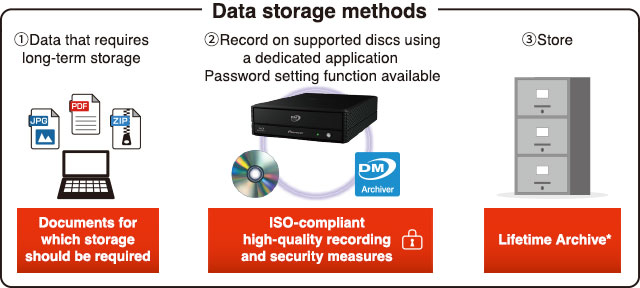
*Projected lifetime of more than 100 years based on tests performed according to the ISO/IEC 16963 standard.
Results from lifetime estimate testing based on the ISO/IEC 16963 international standard are here:
https://pioneer-blurayodd.eu/features/01/#test
-
-
Conforms to ISO/IEC 18630 standard(Quality discrimination method for optical disks and operating method of storage systems for long-term data preservation)
This standard specifies a quality discrimination method for optical disks and operating method of storage systems for long-term digital data preservation using optical discs and optical disc drives.
This standard enables users to build data storage systems that use recordable and/or read-only optical discs for long-term data preservation.
This product complies with the ISO/IEC 18630 standard when used with the dedicated “DM Archiver” writing application and writing data to a compatible disc.
Learn more about ISO/IEC 18630 standard(Quality discrimination method for optical disks and operating method of storage systems for long-term data preservation)
https://pioneer-blurayodd.eu/features/02/
-
-

-
DM(Defect Management) for Archive compatible
DM (Defect Management) for Archive is a mechanism to raise the alternate processing function (DM) that is standard on Blu-ray discs to a level compliant with ISO/IEC 18630.
When recorded in combination with the following, long-term data storage is possible.
• BDR-WX01DME: DM for Archive-compatible drive (this device)
• DM for Archive-compatible disc (1 included with this device)
• DM Archiver: DM for Archive dedicated writing application (available online for download)
DM for Archive recording and recording quality confirmation are performed in a series of operations.
Recording to a previously allocated alternate area is performed when it is determined through recording quality confirmation that ISO/IEC 18630 quality standards are not met.
This alternate recording ensures ISO/IEC 18630-compliant recording.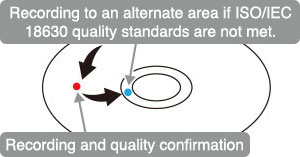
Drives and discs compatible with DM for Archive will display the following logo mark.
-
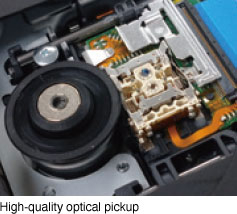
-
DM for Archive-compatible drive
Optical pickups are core components of drives. This drive features the same high-quality pickups used in Pioneer’s professional drives, allowing stable recording and playback.
Additionally, the mechanical systems of the drive are based on our professional drives, including a dust shield structure that makes it highly resistant to dust, and a highly reliable motor, giving it greatly improved durability and ensuring that it will stand up well to long-term use.
-

-
DM for Archive dedicated writing application (Windows/Mac compatible)
The dedicated ‘DM Archiver’ writing application is specifically designed for archiving DM recordings.
Passwords can also be set for enhanced security. The drive features a “Status Display Function” that displays a history of recordings made in compliance with ISO/IEC 18630.
(Discs recorded in “DM Archiver” can also be read on other Pioneer drives.)
Download the dedicated “DM Archiver” application from the following website.
https://pioneer.jp/device_e/product-e/ibs/device_e/dev00001r_e.html#DMArchiver
Writing function available in DM for Archive recording in compliance with ISO/IEC 18630
By using a DM for Archive-compliant drive and disc in combination, data recording can be performed with DM for Archive recording that enables long-term storage of data.
In DM for Archive recording, “recording” and “recording quality check”*¹ are performed in a series of operations.
As for the “recording quality check,” a judgment is made according to the quality criteria of ISO/IEC 18630*², and if the criteria are not met, alternative recording is performed in an alternative area secured in advance.
*1: During the “recording quality check” operation, a fixed data size is required for quality check.
Therefore, if the size of the data to be recorded is smaller than this, a dummy file is recorded as a hidden file to make the minimum recording size as 64 MB.
This may result in usage of more available disc space than the actual size of the added data.
Status display function that enables checking of the disc recording status
After DM for Archive recording, a status screen indicating that recording conforming to the ISO/IEC 18630 was performed is displayed.
Moreover, by inserting a disc in a compliant drive and performing status check, it is possible to check whether the disc is a compliant disc, or whether recording conforming to ISO/IEC 18630 was performed.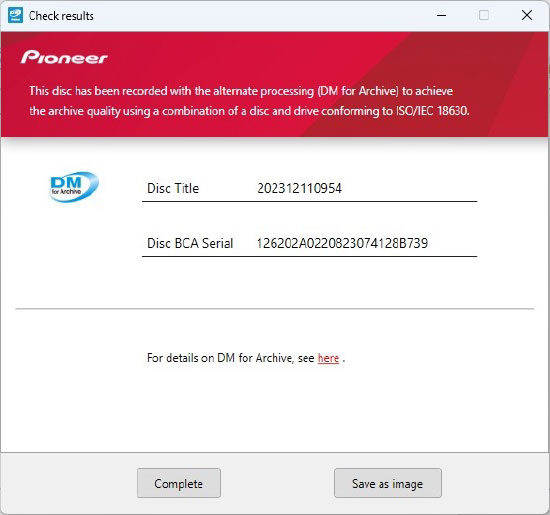
File encryption recording function
When performing DM for Archive recording, a password can be set for each disc and encryption recording can be performed for the files.
Encryption is performed using unique encryption, and decryption can be performed only with this application. Whether or not to perform encryption can be set during the initial recording.
Therefore, it is not possible to record non-encrypted data on an encrypted data recording disc (or encrypted data on a non-encrypted data recording disc).
* The password set during encryption will be required during decryption. Manage and store it carefully. If you forget the password, you will not be able to decrypt the encrypted data.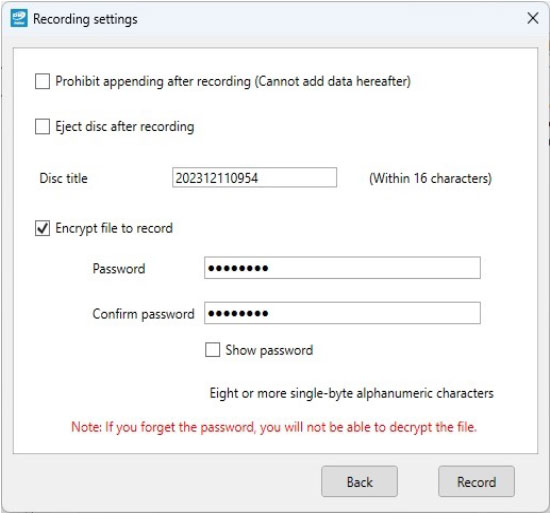
Function for decrypting encryption recorded files
You can decrypt the encryption files recorded in this application.
If the environment where this application is installed and an encrypted data recorded disc are available, then by entering the password set at the time of encryption, you can perform decryption even if the environment where recording to the disc is performed is not available.
(Decryption can also be performed with a Pioneer drive.)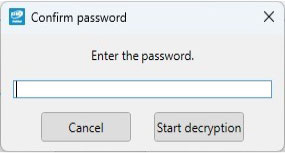
-
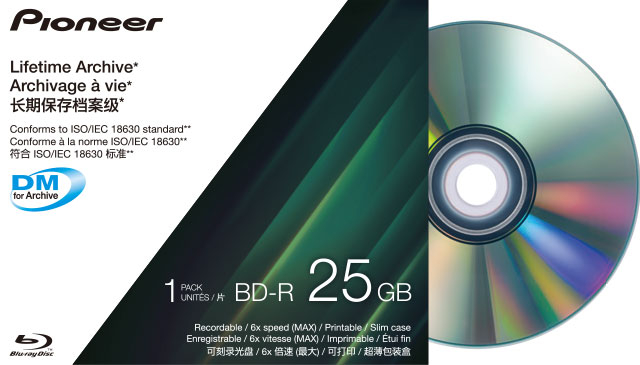
-
DM for Archive-compatible disc (1 included with this device)
DM for Archive-compatible discs have passed strict quality control by having each disc pass defect and servo inspections using stricter inspection standards than for normal Blu-ray discs.
Additionally, acceleration tests are performed on all lots using inspection standards based on the results of lifetime estimate testing, and only those discs that pass are shipped. This reduces the likelihood of data playback faults.
See here for details on DM for Archive-compatible discs
https://pioneer-blurayodd.eu/products/ips-bd11w/index.php
-
-
12x (max) writing speed on BD-R (SL : 25GB)
This drive combines Pioneer reliability and high performance with high-speed writing, providing up to 12 maximum write speed on BD-R (SL : 25GB) and up to 12x writing speed on BD-R (DL : 50GB).
It is compatible with BDXL* format discs (BD-R XL : 100GB TL / 128GB QL, BD-RE XL : 100GB TL) as well as BD discs.
High-speed reading and writing are supported for both DVDs and CDs. DVD-R discs (Single Layer: 4.7GB) can be written at up to 16x, while music CDs can be read at up to 40x speed.
*Refer to the supported media list. https://pioneer.jp/device_e/product-e/ibs/device_e/pdf/BDR-WX01DM_Medialist.pdf
-
-
-
Compatible with high-speed M-DISC writing for long-term data archiving
This product is compatible with M-DISC optical media for archiving, developed by US-based Millenniata Inc.
It now also supports 6x writing on M-DISC (BD) SL and M-DISC (DVD).
-
-
-
Equipped with Pioneer’s Optimal Write Strategy Prediction Algorithm, which provides stable writing even on discs for which the drive does not have a set write strategy
The drive automatically predicts the optimal write strategy even on discs for which the drive does not have a set write strategy.
The function provides more stable writing.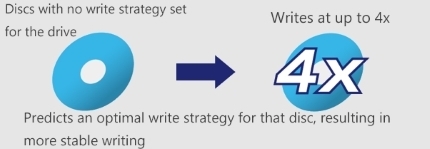
*XL media (TL / QL) is not supported. Additionally, for some discs it may not be possible to obtain satisfactory writing quality.
*A write strategy is a set of parameters that enables an optical disc drive to write on a specific type of blank media according to its optimum specifications.
-
-
-
Equipped with a high-speed rotation compatible clamper
The BDR-WX01DME improves disc writing accuracy and quietness by reducing disc vibration and stabilizing disc rotation.
Uses a high-speed rotation compatible clamper
• Reduces disc vibration and stabilizes disc rotation
• Improved disc writing accuracy
• Improved noise reduction effect at high-speed rotation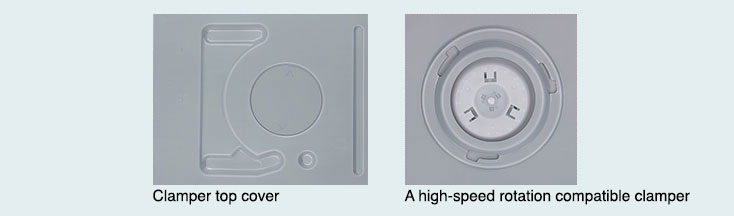
-
-
-
Disc Resonance Stabilizer improves writing accuracy
Disc Resonance Stabilizer utilizes airflow from disc rotation to reduce disc vibration and increase writing accuracy.
High speed disc rotation causes disc warping due to resonant vibration.
This results in unstable writing quality, especially in the outer areas.
The Disc Resonance Stabilizer, designed projection on the top chassis, reduces such errors.
By narrowing the interspace between the disc and the top panel, the air flow caused by the high rotation presses and prevents the disc from warping, thereby reducing reading and writing errors.
With this feature, stable operation is maintained by handling the three patterns of disc resonant vibration that occur during operation.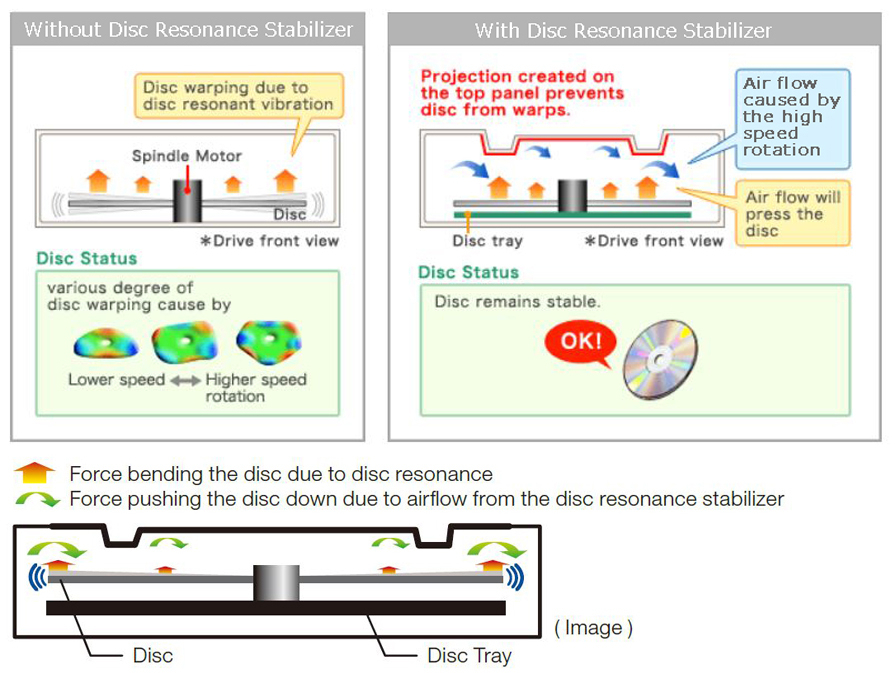
-
-
-
Dust resistance construction equivalent to that used in professional models
This dust shield structure is also utilized in drives used in professional applications, and prevents dust from penetrating into the interior of the drive, providing three times more resistance against dust than normal products.
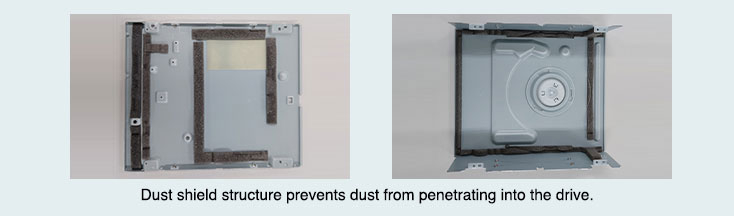
-
-
-
Improved belt for more stable tray loading operation
The belt used for the tray loading part has been improved to reduce the effect of dust and dirt on the tray loading operation.
In our test, resistance to the impact of dust and dirt on tray loading is about 1.8 times that of the old model.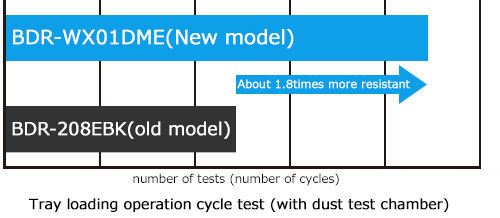
-
-

-
Can be placed vertically on either side, and features ridged construction that offers high performance and a pleasing design
Comes with four insulators for use in a horizontal configuration and eight for use in a vertical configuration.
In addition to the horizontal configuration, the drive can be placed vertically, allowing you to use it in a configuration that suits the layout of your workspace.
-
-
AUTO power supply* function links with PC power to provide power savings
The drive power is turned on and off according to the power supply of the connected PC, keeping unnecessary power consumption down.
*Drive power is turned off when the USB is not connected or when the drive detects that the connected PC is off.
-
-
-
Included Accessories
• Owner’s manual
• USB cable (USB Type-A → USB Type-B) (1 m)
• USB conversion adapter (USB Type-A → USB Type-C)
• AC adapter (1.2 m)
• Power cord (BF type) (0.5 m)
• Power cord (C type) (0.5 m)
• Insulators for horizontal placement × 4
• Insulators for vertical placement × 8
• DM for Archive-compatible disc BD-R 25 GB × 1
-
-
-
Region codes
The default region code of this drive is “2”. The region code for the drive can be changed only four times, and the region code set with the fourth change will be locked as the final region code.
Accordingly, take care when changing this code. DVD discs that do not have a region code set can be played on players with any region code setting.
-
SPECS
SPECS
| KEY FEATURES | |||
|---|---|---|---|
| DM for Archive compatible | Yes | M-DISC compatible | Yes |
| Dust-resisting and sound-dampening front bezel | Yes | Dust-resisting and sound-dampening mechanism | Yes |
| BDXL compatible | Yes | Optimal Write Strategy Prediction Algorithm | Yes |
| MAXIMUM WRITE SPEED (BD) | |||
|---|---|---|---|
| BD-R | 12x | BD-R DL | 12x |
| BD-R TL | 8x | BD-R QL | 6x |
| BD-RE | 2x | BD-RE DL | 2x |
| BD-RE TL | 2x | BD-R DM for Archive | 4x¹ |
| M-DISC(BD) SL | 6x | M-DISC(BD) DL | 8x |
| M-DISC(BD) TL | 6x | ||
| MAXIMUM WRITE SPEED (DVD) | |||
|---|---|---|---|
| DVD-R | 16x | DVD-R DL | 8x |
| DVD-RW | 6x | DVD+R | 16x |
| DVD+R DL | 8x | DVD+RW | 8x |
| M-DISC(DVD) | 6x | ||
| MAXIMUM WRITE SPEED (CD) | |||
|---|---|---|---|
| CD-R | 40x | CD-RW | 24x |
| MAXIMUM READ SPEED (BD) | |||
|---|---|---|---|
| BD-ROM | 12x | BD-ROM DL | 8x |
| BD-R | 12x | BD-R DL | 8x |
| BD-R TL/QL | 6x | BD-R (LTH) | 8x |
| BD-RE | 10x | BD-RE DL | 6x |
| BD-RE TL | 4x | M-DISC(BD) SL | 12x |
| M-DISC(BD) DL | 8x | M-DISC(BD) TL | 6x |
| MAXIMUM READ SPEED (DVD) | |||
|---|---|---|---|
| DVD-ROM | 16x | DVD-ROM DL | 12x |
| DVD-R | 16x | DVD-R DL | 12x |
| DVD-RW | 12x | DVD+R | 16x |
| DVD+R DL | 12x | DVD+RW | 12x |
| M-DISC(DVD) | 16x | ||
| MAXIMUM READ SPEED (CD) | |||
|---|---|---|---|
| CD-ROM | 40x | CD-R | 40x |
| CD-RW | 24x | ||
| WRITE SUPPORT | |
|---|---|
| BD | BD-R、BD-R DL、BD-R TL、BD-R QL、BD-RE、BD-RE DL、BD-RE TL、M-DISC(BD)SL、M-DISC(BD)DL、M-DISC(BD)TL、BD-R DM for Archive |
| DVD | DVD-R²、DVD-R DL、DVD-RW、DVD+R、DVD+R DL、DVD+RW、HighSpeed DVD+RW、M-DISC(DVD) |
| CD | CD-R、UltraSpeed+CD-RW、UltraSpeed CD-RW、HighSpeed CD-RW、CD-RW |
| READ SUPPORT | |
|---|---|
| BD | BD-ROM、BD-ROM DL、BD-R、BD-R DL、BD-R TL、BD-R QL、BD-RE、BD-RE DL、BD-RE TL、BD-R LTH、M-DISC(BD)SL、M-DISC(BD)DL、M-DISC(BD)TL |
| DVD | DVD-ROM、DVD-ROM DL、DVD-Video、DVD-R、DVD-R DL、DVD-RW、DVD+R、DVD+R DL、DVD+RW、M-DISC(DVD) |
| CD | CD-ROM、CD-ROM XA、Photo CD、Video CD、CD-DA、CD-Extra、CD-Text、CD-R、CD-RW |
| INTERFACE | |
|---|---|
| Interface | USB 3.2 Gen1/2.0 |
| OPERATING ENVIRONMENT (Windows®) |
|---|
| The following operating environment details are guidelines. Meeting these guidelines does not guarantee operation. DVD/CD disc recording and playback • Supported OS: Windows 11, Windows 10 Blu-ray disc recording and playback • Supported OS: Windows 11, Windows 10 DM for Archive-compatible disc recording in DM Archiver (dedicated application) • Supported OS: Windows 11, Windows 10 (64-bit) [Recommended hardware] • CPU: Intel® Celeron® 2.8 GHz or above • Memory: 4 GB or above • Hard disk free space: 25 GB or above • Interface: USB 3.0 or above • Display resolution: 1280 × 720 or above • Following applications installed (Included in the DM Archiver installer) - Microsoft NET framework 4.8 or later - Microsoft Visual C++ 2022 Redistributable Package (V++ 14.32.31 326) or later The required operating environment may differ depending on the OS or applications used. Please consult with the software or OS providers regarding any questions about the OS or applications. |
| OPERATING ENVIRONMENT (macOS) |
|---|
| • Supported OS: OS X El Capitan 10.11, macOS Sierra 10.12, macOS High Sierra 10.13, macOS Mojave 10.14, macOS Catalina 10.15, macOS Big Sur 11, macOS Monterey 12, macOS Ventura 13, macOS Sonoma 14 DM for Archive-compatible disc recording in DM Archiver (dedicated application) • Supported OS: macOS Big Sur 11, macOS Monterey 12, macOS Ventura 13, macOS Sonoma 14 |
| OTHER SPECIFICATIONS | |
|---|---|
| Data Buffer | 4 MB |
| Mounting Orientation | Horizontal or Vertical³ |
| AC Input Power | AC 120V, 60Hz⁴ |
| AC ADAPTER | |
|---|---|
| Manufacturer | PIONEER CORPORATION 28-8, Honkomagome 2-chome, Bunkyo-ku, Tokyo 113-0021, Japan Corporate Registration Number: 020001086473 |
| Model identifier | BDR-WX01DME Accessory AC Adapter: FSP036-RHBN3(OWR8003-) |
| Input voltage | AC 230 V |
| Input AC frequency | 50 Hz |
| Output voltage | DC 12.0 V |
| Output current | 3.0 A |
| Output Power | 36.0 W |
| Average active efficiency | more than 88.3 % |
| Effciency at low load(10%) | more than 78.3 % |
| No-load power consumption | 0.08 W |
| DIMENSIONS | |
|---|---|
| Dimensions (mm) | 160 mm(W)×50 mm(H)×220 mm(D) |
| Drive net weight | 1.1kg |
SUPPORT
MANUALS / WARRANTY
* Maximum Write Speed (BD/DVD/CD): To perform high-speed writing, please use media that supports high-speed writing.
Trademarks and registered trademarks
Pioneer, the Pioneer logo, DM for Archive and the DM for Archive logo are registered trademarks of Pioneer Corporation.
Windows is a registered trademark of Microsoft Corporation in the U.S. and other countries.
Mac, OS X El Capitan, macOS, macOS Sierra, macOS High Sierra, macOS Mojave, macOS Catalina, macOS Big Sur, macOS Monterey, macOS Ventura and macOS Sonoma are registered trademarks of Apple Inc.
M-DISC is a trademark of Millenniata, Inc.
Intel and Intel Core are trademarks of Intel Corporation, registered in the U.S. and other countries.
BLU-RAY DISC, the Blu-ray Disc logo, BDXL and the BDXL logo are trademarks of the Blu-ray Disc Association.
All other product and brand names are trademarks or registered trademarks to their respective companies.
1 When recording using other than the “DM Archiver” DM for Archive dedicated writing application, these speeds will be SL 12x.
2 This product supports writing to DVD-R Version 2.0 for General. It cannot write to DVD-R for Authoring 3.95GB or 4.7GB.
3 8 cm (3-9/64˝) discs cannot be used when the unit is used in a vertical configuration. (8 cm (3-9/64˝) disc adapters cannot be used.)
4 The drive will not run on power supplied from the USB connector (bus power). Be sure to use the unit with the AC adapter supplied with the drive connected.

